Hey all I think everybody knows how to change the logon screen background according to Brinks tutorial:
Log On Screen - Change
Well, this tutorial will help show you how to change or remove the log on screen text branding in Windows 7.
Log On Screen - Change
Well, this tutorial will help show you how to change or remove the log on screen text branding in Windows 7.
You can remove after install, but I don't know if you can edit/replace it after installation. I did managed to replace it before installation modifying the install.wim file.
EXAMPLE: Log On Screen
Here's How:
1. In Windows Explorer, go to C:\Windows\Branding\Basebrd and take ownership of the basebrd.dll file.
2. If you do not already have reshacker or restorator installed, then download and install one of them or a program like them.
3. In Windows Explorer, go to C:\Windows\Branding\Basebrd and open the basebrd.dll file with reshacker, restorator, or etc.
4. Navigate to the bitmap folder and delete it.
NOTE: You can also edit or replace this BMP file as well to change the log on screen text branding.
5. When you restart the computer next time, the text branding will be gone on the log on screen.And DONE Hope you guys like it
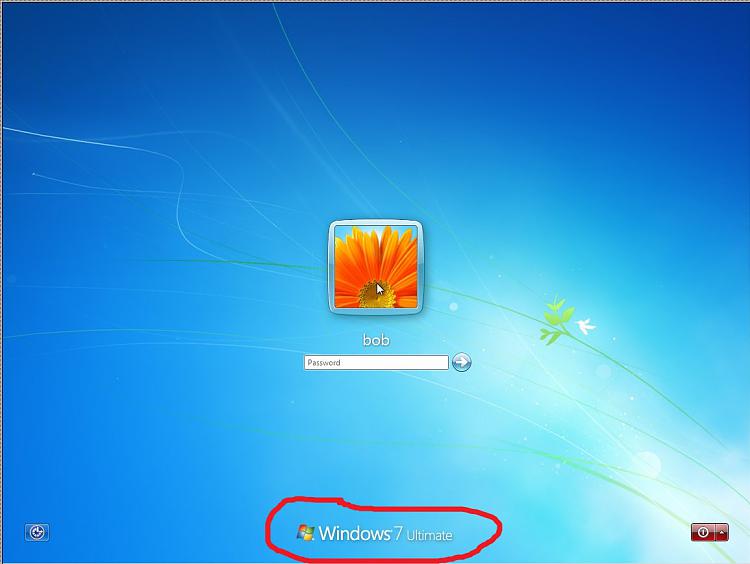
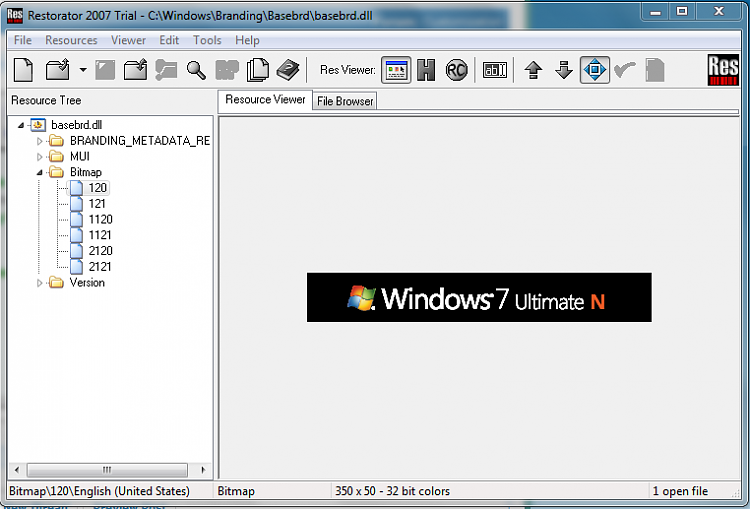

No comments:
Post a Comment