Step 1. In Your Blogger dashboard click Design > Add a gadget > Choose Html/Javascript
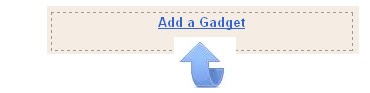

Step 2. Copy and paste the following code into the html gadget then make the changes shown below.
<a href="http://facebook.com/spiceupyourblog" imageanchor="1" style="margin-left: 1em; margin-right: 1em;"><img border="0" src="https://blogger.googleusercontent.com/img/b/R29vZ2xl/AVvXsEg92AHqa6RI7g8cgMafcy9FB6htWxq4CwxK96dbLytRxHSKzsy8KTe26FqZ3i-dAmWqYXliNo5_NhkEjE2Ai8Vzm-NcIl7mCdilqSLZGpfkFDosdTVCrHlKPQPj4y9s0isow0DeJgdi9YU/s1600/facebook-30x43.png" /></a><a href="http://twitter.com/paulcrowepro" imageanchor="1" style="margin-left: 1em; margin-right: 1em;"><img border="0" src="https://blogger.googleusercontent.com/img/b/R29vZ2xl/AVvXsEiREzU0-ycnBY00vHCSs1ew298rOvfmy-4vUfj-TxmMpTtHFMgAQQtpImSc72BnG2kQ7xzLIcDfvRJfzL-f9c6DQnqSCMJTni8OvftbL4wpoYiyigRZy-ohI3acXzx_Qx4THQBSrJbfK98/s1600/twitter-30x43.png" /></a><a href="https://plus.google.com/u/0/117023786342362231815/" imageanchor="1" style="margin-left: 1em; margin-right: 1em;"><img border="0" src="https://blogger.googleusercontent.com/img/b/R29vZ2xl/AVvXsEj8YkMAxjJv08VU-AMhCUvA5EsRRsv-1HTSkMLuZS6ZaO7wwwxuLjxwtPB4t1G954ZwNYBG-wSX3GG7Ptn1qCDqmRaMt4AxzJ8ocAdtWtBMRT9inO617_aT-BfjXc6iExEiOshGy1DtAkY/s1600/googleplus-30x43.png" /></a><a href="http://feeds.feedburner.com/hackfreek.blogspot.com" imageanchor="1" style="margin-left: 1em; margin-right: 1em;"><img border="0" src="https://blogger.googleusercontent.com/img/b/R29vZ2xl/AVvXsEh8Q3cq8a2j2TwRuem3EukPE9ru6T0RQMI3F1JplhKeUqZ1LhVDj6b4Qm1yiWhy0QIu6kT6nVIxS5-LHTbwFZjXXlMJO_fE8Ak1kKiNcC0tJW6eg8SdVBe2r5MZGMYtAy8Z34v2naPr-s4/s1600/rss-30x43.png" /></a>Note - Change the links in yellow to your social and feed links.
Step 3. Save the gadget and your done.
Drop Your Comments And Questions Below.
No comments:
Post a Comment